Use alpha channel as an mask for an other image.
More...
#include <ProceduralTextureModifiers.h>
Use alpha channel as an mask for an other image.
-
Extract alpha channel as an opaque monochrome bitmap or
-
multiply alpha channel with prameter image luminance, or
-
use parameter image as color alpha mask.
The luminance is not taken into account.
Example:
◆ AlphaMask()
Default constructor.
- Parameters
-
| pBuffer | Image buffer where to modify the image. |
◆ getName()
Get name of the filter as string.
◆ logMsg()
| void Procedural::TextureProcessing::logMsg |
( |
Ogre::String |
msg | ) |
|
|
protectedinherited |
◆ process()
◆ setColourAlphaMask()
| AlphaMask& Procedural::AlphaMask::setColourAlphaMask |
( |
bool |
colourmask | ) |
|
Set mode of alpha masking.
- Parameters
-
| colourmask | If set to true parameter image will be used as alph mask (default false) |
◆ setLog()
| void Procedural::TextureProcessing::setLog |
( |
bool |
enable = true | ) |
|
|
inherited |
Enable/Disable logging.
- Parameters
-
| enable | true enables logging of filter actions |
◆ setParameterImage()
Set parameter image for masking/colouring.
- Parameters
-
| image | Pointer to second image (default NULL) |
- Note
- Methode 1 is used if the parameter image is set to zero. If the size of the parameter image is smaller than the base buffer the operation will be canceled without any image manipulation.
◆ mBuffer
◆ mLog
| bool Procedural::TextureProcessing::mLog |
|
protectedinherited |
◆ mName
The documentation for this class was generated from the following file:
- ProceduralTextureModifiers.h
Gradient & setColours(Ogre::ColourValue colourA, Ogre::ColourValue colourB, Ogre::ColourValue colourC, Ogre::ColourValue colourD)
Sets the colours of the image corners.
class to store image data while processing
Definition: ProceduralTextureBuffer.h:50
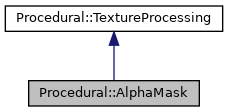
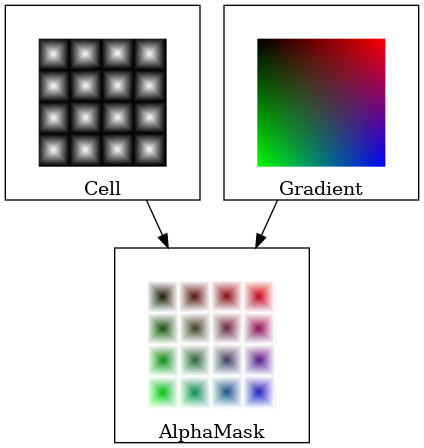
 1.8.17
1.8.17